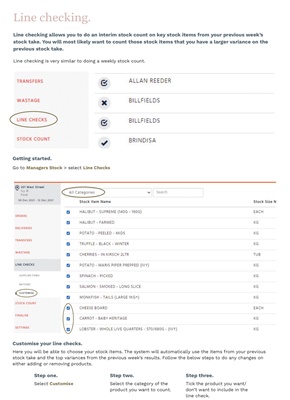
Line checking.
Line checking allows you to do an interim stock count on key stock items from your previous week's
stock take. You will most likely want to count those stock items that you have a larger variance on the
previous stock take.
Line checking is very similar to doing a weekly stock count.
Getting started.
Go to Managers Stock > select Line Checks
Customise your line checks.
Here you will be able to choose your stock items. The system will automatically use the items from your previous
stock take and the top variances from the previous week's results. Follow the below steps to do any changes on
either adding or removing products.
Step one.
Select Customise
Step two.
Select the category of the
product you want to count.
Step three.
Tick the product you want/
don't want to include in the
line check.